This page includes helpful information regarding maritime employment with MSC. If you are a current MSC employee looking for resources, visit the Current CIVMAR Site. If you are looking for Ashore employment information, visit the Work Ashore page.
Merchant Mariners Credential
The Merchant Mariner Credential (MMC) is issued by the United States Coast Guard’s National Maritime Center and is documentation of a mariner’s approved endorsements. You must have at least ten months remaining before your MMC’s expiration date to apply with MSC. This document is required to apply for all our seagoing positions as it tells us what duties you’re capable of performing and which positions you’re best suited for.
-
Merchant Mariner Credential Application – Download the instructions and application for obtaining your MMC. *NOTE: If you have a First-Class Pilotage or Local Limited Merchant Mariner Credential application, submit to your local Regional Examination Center responsible for the routes requested. ALL other Merchant Mariner Credential applications, submit directly to NMC. Please send any documents in Adobe PDF format only, and include your Last Name, First Name, Mariner Reference Number (or last digits of your SSN) in the subject line of your e-mail. Email to: MMCApplications@uscg.mil
-
Military to Mariner – MARAD has created a program specifically for transitioning military interested in obtaining an MMC.
Passport
A valid U.S. passport is required documentation for MSC’s application process. You must have at least seven months remaining before your expiration date. If necessary renew your passport.
TWIC and CAC
A Transportation Worker Identification Credential (TWIC) or Department of Defense (DOD) Common Access Card (CAC) provides U.S. maritime workers unescorted access to secure areas of port facilities and vessels. Your TWIC and/or CAC must have a minimum of ten months remaining prior to expiration in order to apply for all seagoing positions with MSC. Additionally, you will need to obtain a TWIC in order to begin the application process for your Merchant Mariner Credential (MMC). To apply for a TWIC, visit one of the 140 registration offices located throughout the U.S.
NOTE: If you intend to apply for your MMC after applying for your TWIC, you must list your occupation as Merchant Mariner on the TWIC application. The USGC relies on data provided by the Transportation Security Administration (TSA) when evaluating MMC applications and all data must match. If a TWIC applicant does not list his or her occupation as Merchant Mariner, the USCG cannot reconcile the data provided by the TSA. In such cases, mariners may be asked to work with TSA to update information, which could result in MMC application issuance delays.
Training Schools Having relevant seagoing experience will improve your chances of getting hired with MSC. If you’re an entry-level prospect looking to “get your feet wet” or a current merchant marine interested in obtaining new skills for higher MMC endorsements, visit our Training School Search page to find a school near you.
Transitioning Military Resources
Military to Mariner — Veteran’s Information Page
Veteran’s Preference Information OR Veteran’s Preference Advisor
Transition Assistance Program (GPS)
Military Rating to USCG Endorsement to MSC Job Chart
Navy Cool – Navy to Mariner “Blueprint”
Navy Cool
General Information Resources
MMC Endorsement to MSC Job Chart
MMC Endorsement Requirements Tool
Employment Requirements & General Information
Pay Scales Chart
Sea Service Letter Deck Sample OR Sea Service Letter Engine Sample
Importance of Evaluation Criteria (KSAs)
Ships of MSC
MSC Videos
MSC Hiring Process
-
Determine Credentials
Each mariner applying for a position with MSC is required to have a Merchant Mariners Credential. Endorsement levels will depend on the person’s level of military, mariner or civilian experience and each endorsement requires various forms of documentation, maritime classes, skill levels and sea time. The USCG National Maritime Center will review your application and issue your endorsements based on your qualifications.
-
Start the Process
The first step in the application and hiring process is creating a profile. Do this by visiting https://apply.sealiftcommand.com. Here you will enter your basic contact and background information in addition to confirming you have the necessary documentation to apply to MSC. Be sure to enter a valid email address here because you will be contacted by MSC upon submission.
-
Verify & Complete Profile
After filling out and submitting your profile, you will receive a verification email from MSC. Click the link (or cut and paste it into your browser) to verify your profile and be directed to the Profile Overview page. This page will give you a summary of information missing from your profile. You can click through each tab of your profile and update information as necessary. You will not be ready to apply until your Profile Overview page shows 100% in the upper right corner.
-
Develop Evaluation Criteria
While you can come and go from your profile and take as long as you like to complete it – that is not the case with the application. Once you click “Apply for a Position” you have a set amount of time to complete it. For that reason, we suggest applicants spend time considering what they may want to include in their application. One very important (and time consuming) portion of the application is the Evaluation Criteria – These are used by evaluators to determine levels of experience, comprehension and to help distinguish candidates from one another. Read more about the Evaluation Criteria. In order to avoid being timed out of the application process, we recommend candidates download the Job Opening Announcement for the position of their choice from the Now Hiring page. Then you can read the Evaluation Criteria and use a word processor (such as Microsoft Word or text edit) to develop answers in advance of clicking the “Apply for a Position” button.
-
Application Submission
When your profile is 100% complete, click “Apply for a Position” in the yellow bar at the bottom right corner of the profile. Select the position you would like to apply for from the list of open positions, and then read the description and requirements carefully. If, after reading the duties and requirements of the position you would like to apply, click “Apply for this Position” at the bottom of that page. On the “Evaluation Criteria Statements” page, there is a link to download the Job Opening Announcement where you can read each of the criteria before addressing them below with examples of your knowledge, skills and abilities based on the requirements of the position. (This is where we suggest you cut and paste your responses from step 4.)
On the next page review the resume developed from your profile and “Evaluation Criteria” information. If there is any information on your resume you would like to update, click the “Edit” at the top of the document. If you are satisfied with all of the information, click “Continue.” On the final page, you will select that you “Agree” to submit your application. Include the last four numbers of your social security number as a digital signature and the click “Sign” to finally submit your application. Upon submission, you will be taken to a page stating you’ve “Successfully Submitted Your Application,” which will be your confirmation that we have received the application.
-
Conditional Offer of Employment
Once your application has met MSC’s conditions of employment, and if selected, you will receive a confidential employment offer.
-
Pre-Employment Requirements
There are several pre-employment screening efforts that must happen before a selected applicant is scheduled for New Employee Orientation (NEO).
-
Background Check & Drug Screening
The first of these screenings is MSC’s security clearance process. Electronic Questionnaires for Investigations Processing (EQIP) in tandem with our drug screening will be scheduled at an MSC approved facility.
-
Medical Evaluation
The next screening is a medical evaluation of applicants. MSC will schedule a physical exam at your nearest MSC authorized testing facility. The medical screening is paid for by MSC. In order to be hired, applicants must be found Fit for Hire by our MSC Medical Office following this evaluation.
-
-
New Employee Orientation
Once found Fit for Hire, you’ll be scheduled for New Employee Orientation (NEO) in Norfolk, VA. Upon arrival, some positions will require applicants to pass an English Language Competency test. On your first day, you’ll complete new hire paperwork and will be officially employed by MSC. This class runs for four to five days and consists of the following subjects:
- Government employee paperwork
- Security
- Medical
- Employee relations
- Legal – Standards of conduct
- Benefits placement of vessels
- Wages
- Manning
- Equal Employment Opportunity (EEO)
-
Additional Training
Upon completion of NEO, all newly hired Civil Service Mariners (CIVMARs) attend mandatory training sessions of four to six weeks at the MSC training Ft. Eustis, VA
-
Ship Assignment
After completing NEO, newly hired CIVMARs are given either an East Coast or West Coast shipboard assignment from their Marine Placement Specialist. The assignment will depend on the individual position and needs of the Command.
- Congratulations!
Enjoy your tour. Any additional questions, please contact the CIVMAR Support Center (CSC) at 866-JOBS-MSC (562-7672).